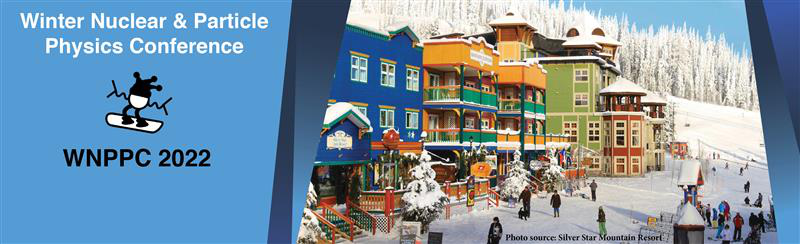Speaker Instructions
We will be using Zoom and Gather.Town for this event.
The links will be provided to you in the Housekeeping email sent prior to the start of the conference.
Check List to prepare your presentation
Please do upload your presentation to indico the day before your slot. We recommend using a pdf file; you can also upload a ppt file. If you encounter any problems with the upload please contact Jana at WNPPC@triumf.ca for assistance. This is important in case there are problems with you internet connectivity - then we will broadcast your slides and the speaker only needs an audio connection.
If you would like to double-check your audio, video, and/or slide sharing, we encourage you to please connect early to the event and we are happy to do a check with you before the event starts. Please contact Jana at WNPPC@triumf.ca if you would like more assistance.
- Join the conference using the provided link
- You may find the use of headphones, if possible, may improve audio quality
- Turn off your phone ringer and/or any audible email reminders
- Please remain muted unless it is the slot for your presentation
- When the session chair calls for your talk, you should:
- Unmute your microphone
- The chair will introduce you while you start sharing your screen - please have your presentation open and be ready to display them in full screen mode
(the command/button for 'full screen view' differs depending on the software you use, please try this out ahead of time; please also be mindful if you're sharing the entire screen or just a specific window, sometimes a second monitor can cause issues with the full screen view as well) - At the end of your talk, please answer any questions posed or moderated by the session chair. Afterwards, please mute your microphone
(questions posed in the chat can either be answered later within the chat, or will be addressed verbally under moderation of the session chair)
Giving Your Talk
- Due to the compressed format of the conference we can only allow a maximum of 2-3 minutes for Q&A.
- Please if at all possible plan to give your talk from a quiet space isolated from noises, pets, family members, and others.
- Turn off phone ringers and be mindful of anything visually distracting in the background.
- Disable notifications on your computer.
- Try to keep the number of applications open to a minimum as they can often use up a lot of extra CPU.
- If you can, face a light source.
- Please avoid to present with a window behind you, you will be a dark image otherwise.
- Take care to adjust your camera so you are looking directly at it, this way you will be virtually face-to-face to the audience and there is more engagement.
- Please include page numbers on your slides so that conference participants can reference them when asking questions.
- Familiarize yourself with the zoom screen sharing feature. Sometimes a default setting is that it broadcasts the video/cameras of some other attendees, which can result in visually covering/obscuring a portion of your slides without being visible for anyone else. This window can be minimized so that you have full view of your own slides.
Bandwidth and Internet Connectivity
Please check your setup ahead of time and make contingency plans if your setup fails during your live presentation. For example, if you start experiencing bandwidth issues during your talk, be prepared to switch off your video and just use your computer’s audio. Keep a phone and the Zoom phone dial-in number handy in the event that you lose internet connectivity during your talk. You can rejoin the event from a phone line. In that case your slides will be shared by members of the organizing team.
Communications with Conference Organizers
Please use the Chat or direct messaging feature and direct your question to an individual or everyone. You can also raise your hand (Zoom feature) to communicate with the conference organizers if you have questions. Please take care to select that your Chat is sent to “Everyone” if it is a question about the talk, and be mindful that your chat will be broadcast to all of the conference attendees. During the talks if you need help choose a specific person and send a direct message in the Chat to them. If you have questions or concerns before the day of your talk, please email Jana or Beatrice.